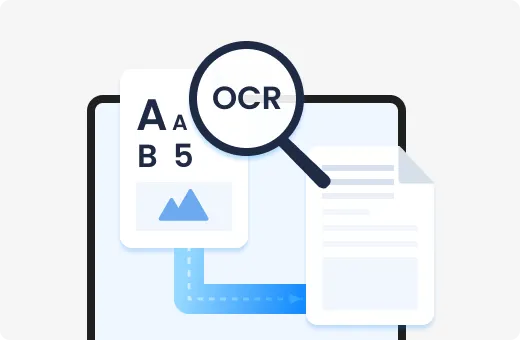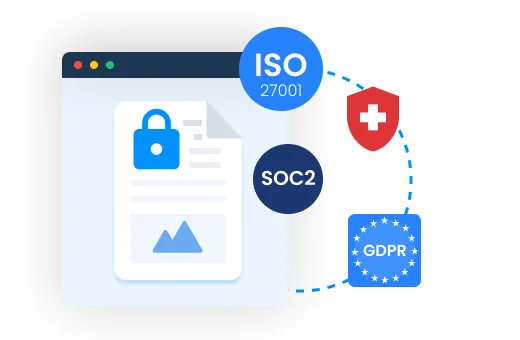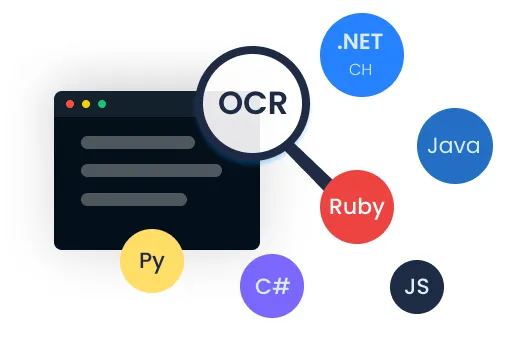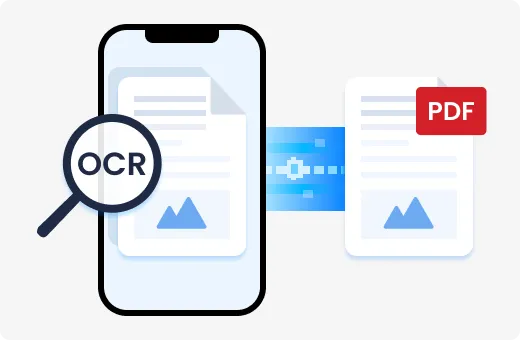PDF OCR API & SDK
Transform Scanned Documents into Searchable, Editable PDFsTransform Static Documents into Dynamic,
Searchable Assets
Our PDF OCR API and SDK provides developers with powerful optical character recognition capabilities to convert scanned documents and images into fully searchable and editable PDFs. This technology automatically identifies and extracts text from images within PDFs, adding a searchable text layer that makes documents indexable, selectable, and accessible.
Built for technical teams that demand both performance and precision, our OCR solution processes high-volume PDF files with exceptional accuracy while maintaining document formatting and layout integrity. Whether you're developing desktop applications, automating document workflows, or building enterprise document management systems, our API and SDK deliver consistent results across all platforms with minimal integration effort.
Unlike generic document processing tools, our OCR technology is specifically engineered for PDF documents, offering specialized handling of complex layouts, multi-language support, and batch processing capabilities that significantly reduce development time while improving end-user experience.
Flexible Deployment Options
Our solution offers both cloud-based API access and on-premises SDK implementation. Process documents through our high-performance cloud infrastructure with RESTful API calls, or integrate the SDK directly into your application for offline processing. This dual-deployment model ensures you can implement OCR functionality regardless of your network constraints or security requirements.
curl -X POST https://v2.convertapi.com/convert/pdf/to/ocr \
-H "Authorization: Bearer api_token" \
-F "File=@/path/to/my_file.pdf" \
-F "OcrLanguage=en"
Technical Implementation Options
Our REST API provides a straightforward way to add OCR capabilities to any application that can make HTTP requests. The implementation process follows three simple steps:
Authentication: Sign up for an account and authenticate using your Secret key or API token
Request Configuration: Send a POST request to https://v2.convertapi.com/convert/pdf/to/ocr with your file and parameters
Process Results: Receive the processed document with searchable text layer added
-
-
-
-
-
The API supports synchronous processing for immediate results and asynchronous processing for larger documents, giving developers complete control over implementation based on their specific requirements.
For applications requiring offline processing or deeper integration, our SDK provides native libraries for all major programming languages:
.NET C#: Full framework and .NET Core support
PHP: Compatible with PHP 5.6+ and all major frameworks
Java: Works with Java 8+ on all platforms
Python: Python 2.7+ and 3.x compatible
Node.js: Server-side JavaScript implementation
JavaScript: Browser-based implementation
Ruby: Ruby 2.0+ support
Go: Modern Go implementation
Each SDK follows language-specific best practices while maintaining consistent functionality, making it easy to implement OCR across heterogeneous technology stacks.
Getting Started with PDF OCR
Create Account: Sign up to access document processing operations
Choose Integration Method: Select API for cloud processing or SDK for on-premises implementation
Install Dependencies: Add the appropriate library for your development environment
Implement Authentication: Configure your application with your API credentials
Process Documents: Start converting scanned documents to searchable PDFs